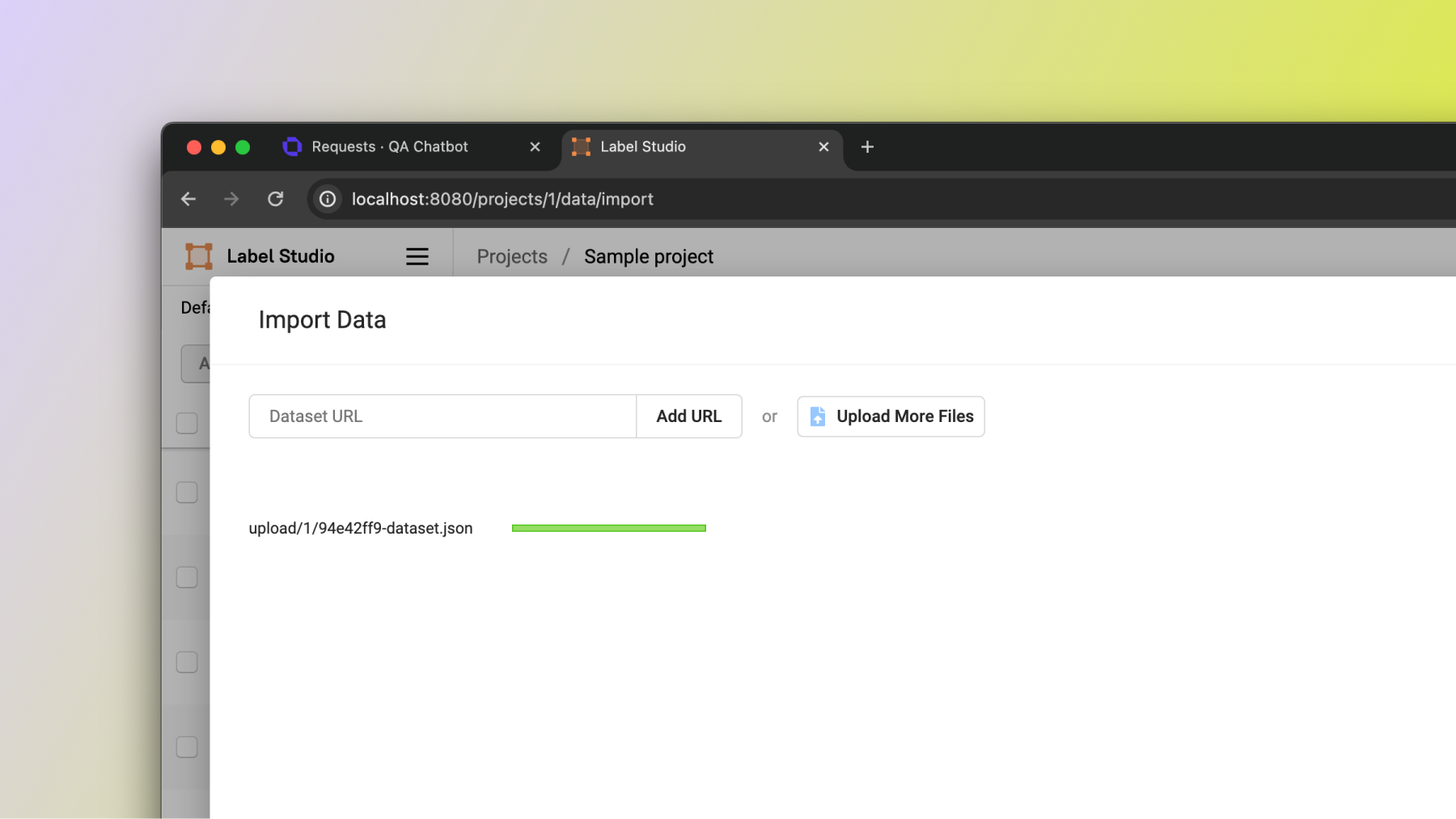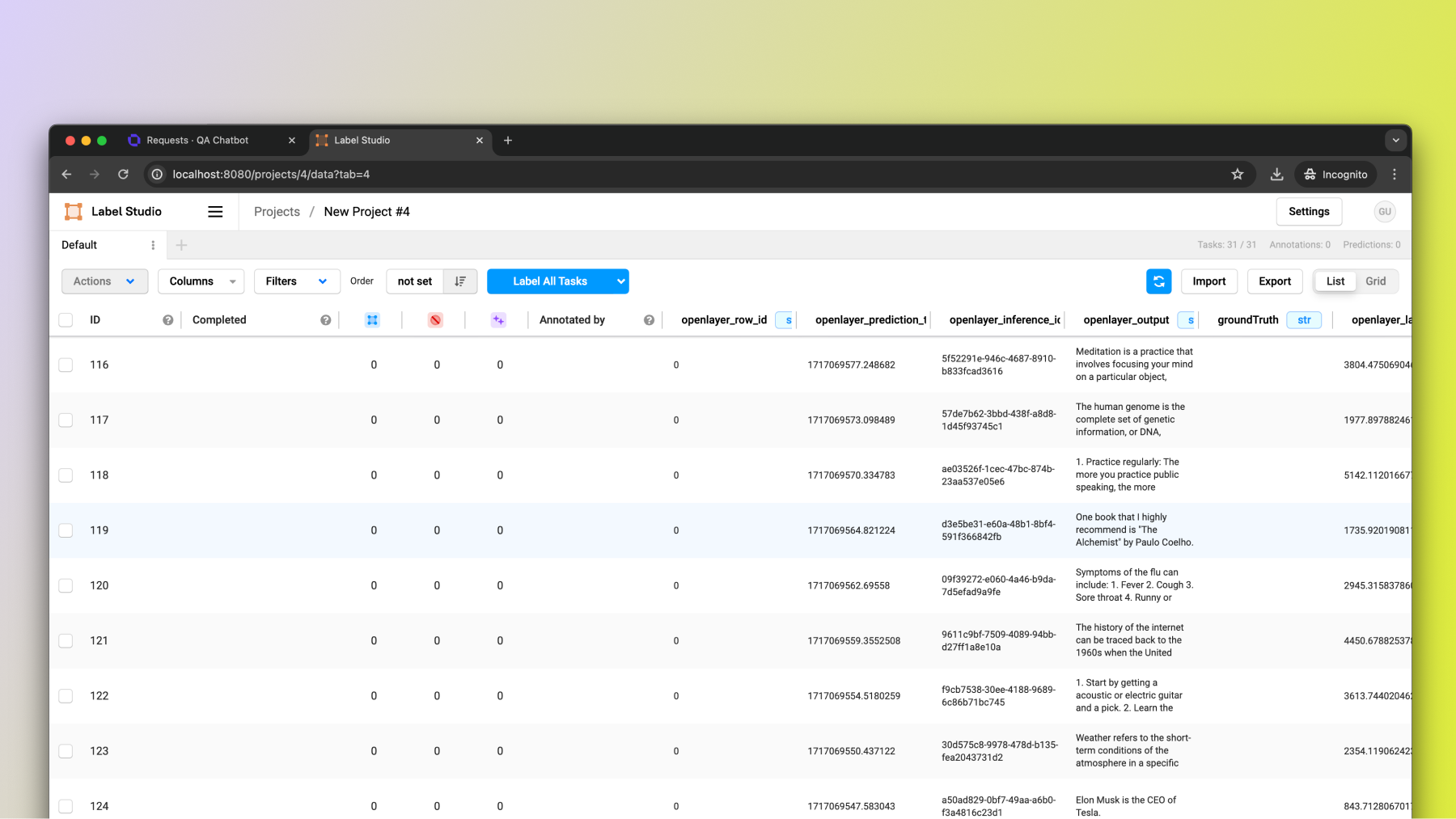We are actively working on deeper integrations between Openlayer and Label
Studio to keep the data in both places in sync.In the
future, as you stream data to Openlayer, it will also be sent to Label Studio.
Then, when you annotate the data on Label Studio, it will get updated on
Openlayer as well.
Export data from Openlayer
First, export your data from your Openlayer inference pipeline.Export via the Openlayer CLI
Export via the Openlayer CLI
Use the export command from the Openlayer CLI.This will export the data from your inference pipeline. In the downloaded folder, you should see a
Run:
dataset.json file with your data.Export via the Openlayer UI
Export via the Openlayer UI
Navigate to the “Requests” page of your inference pipeline.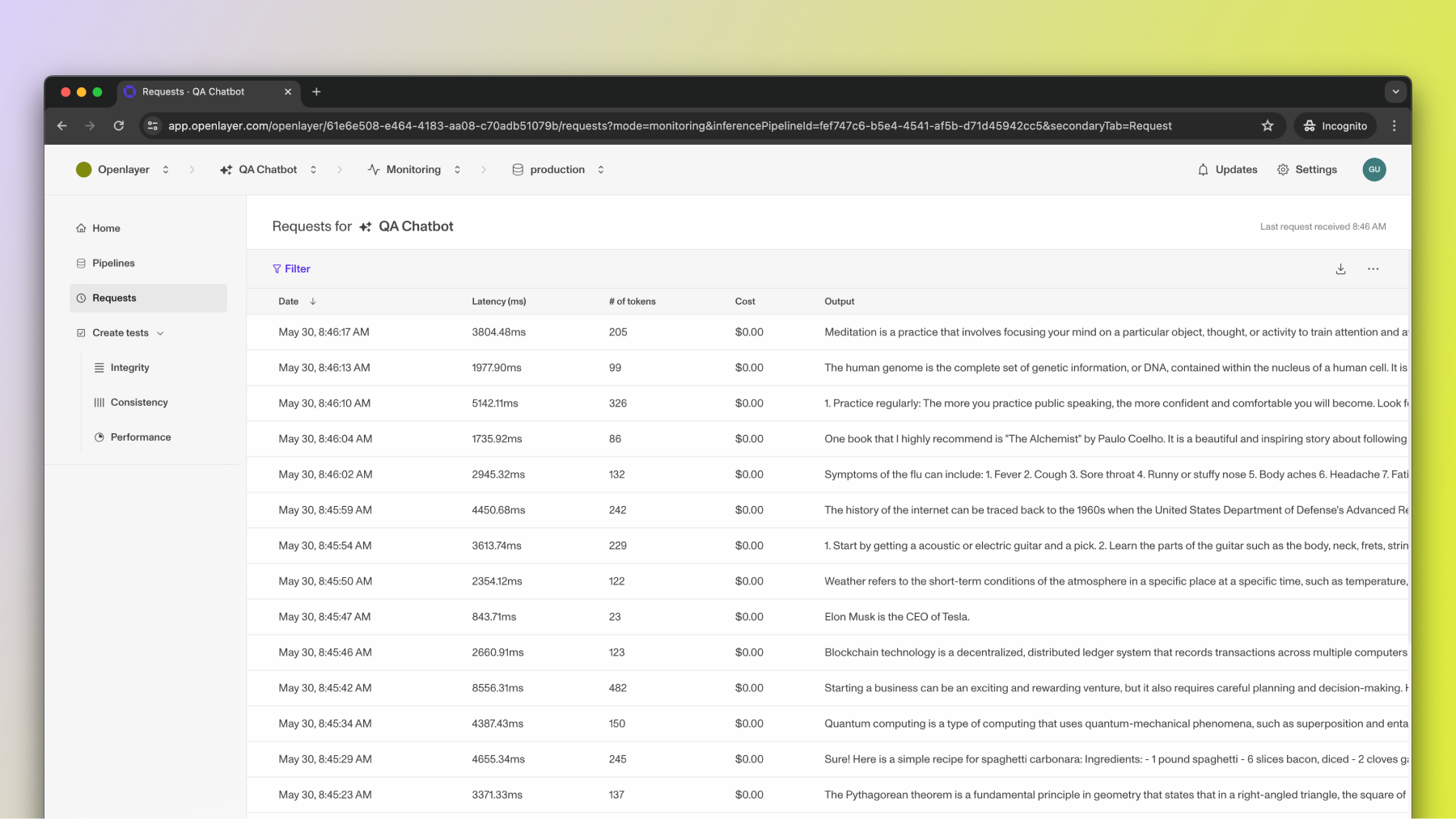
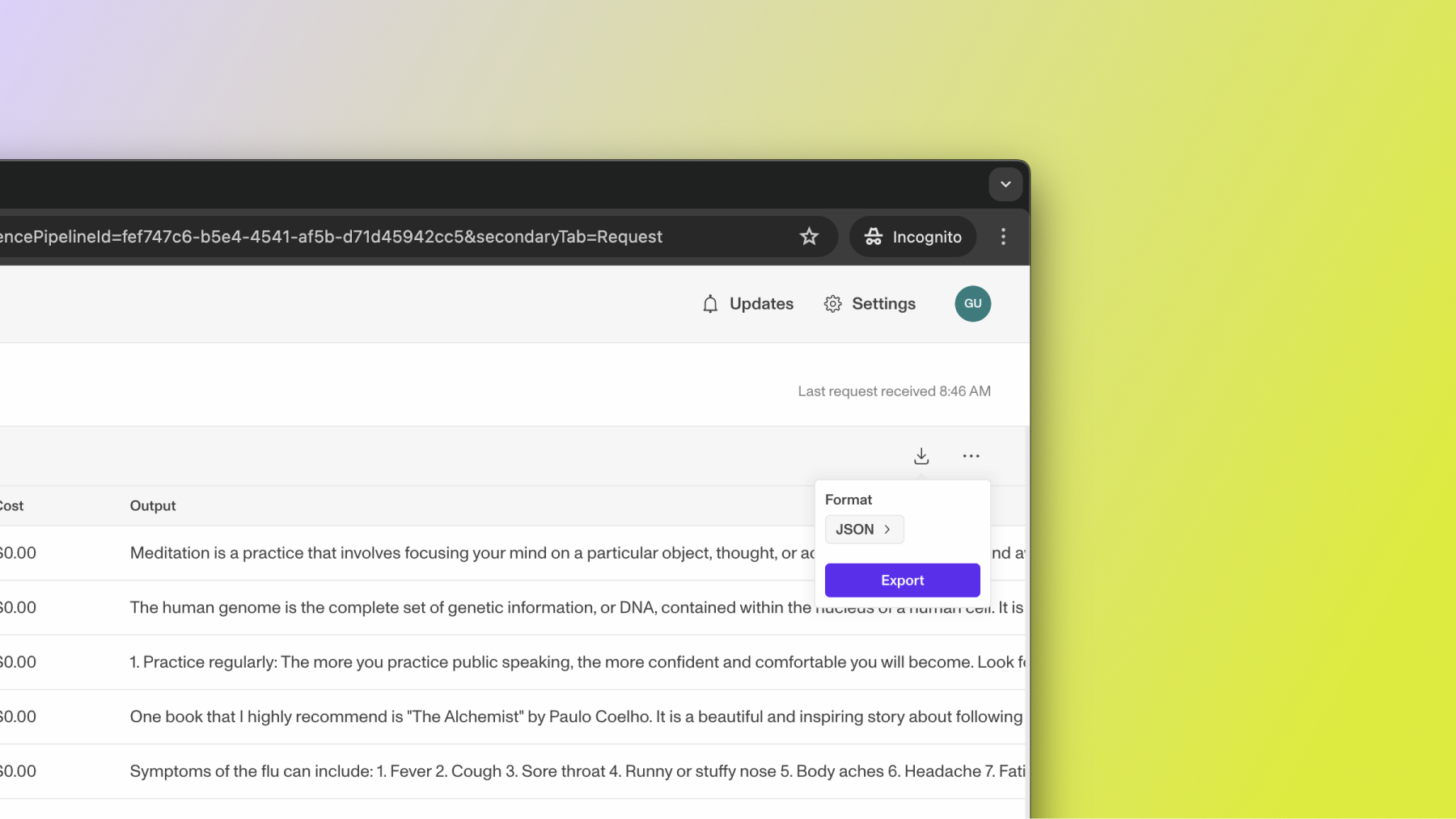
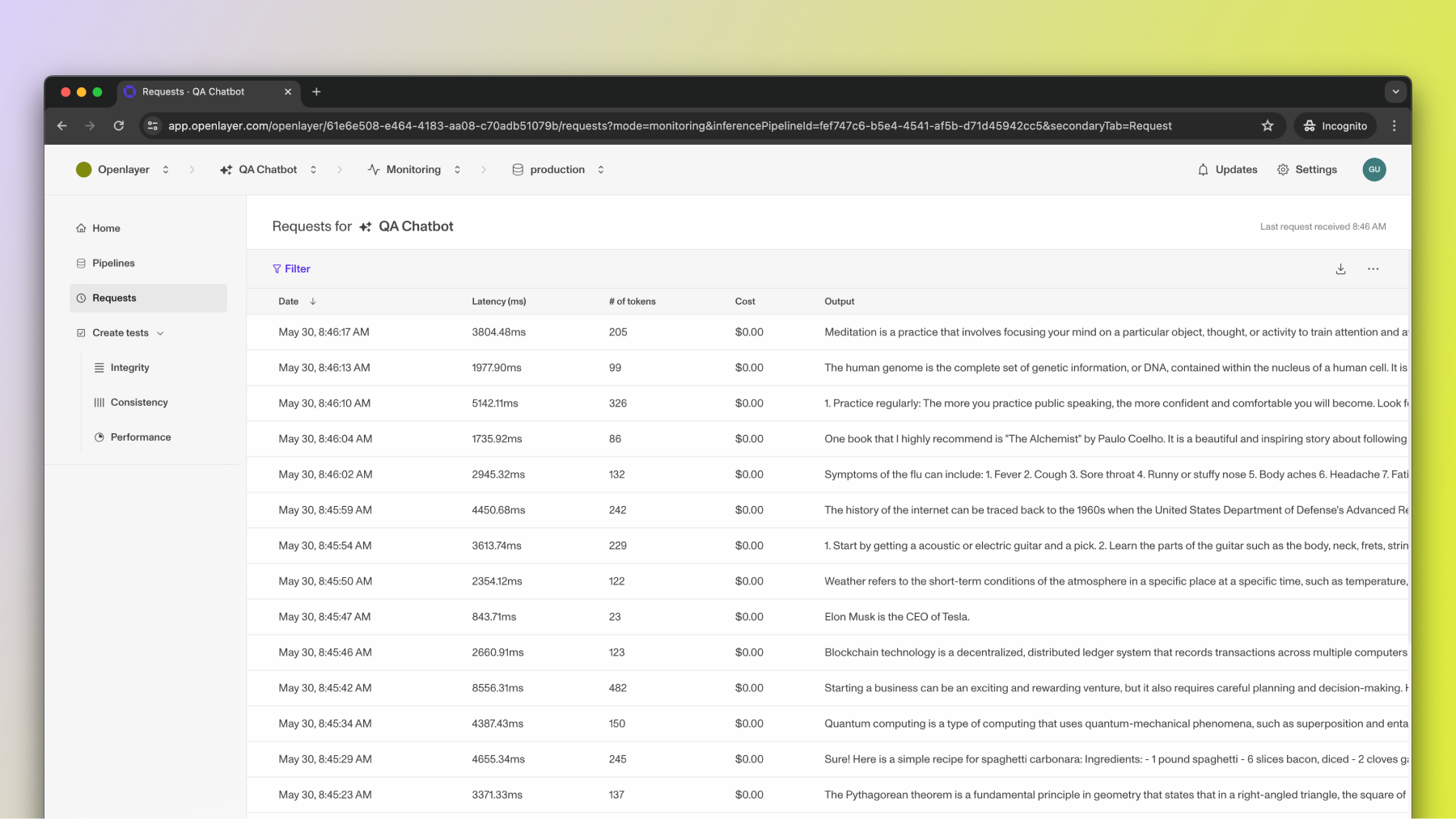
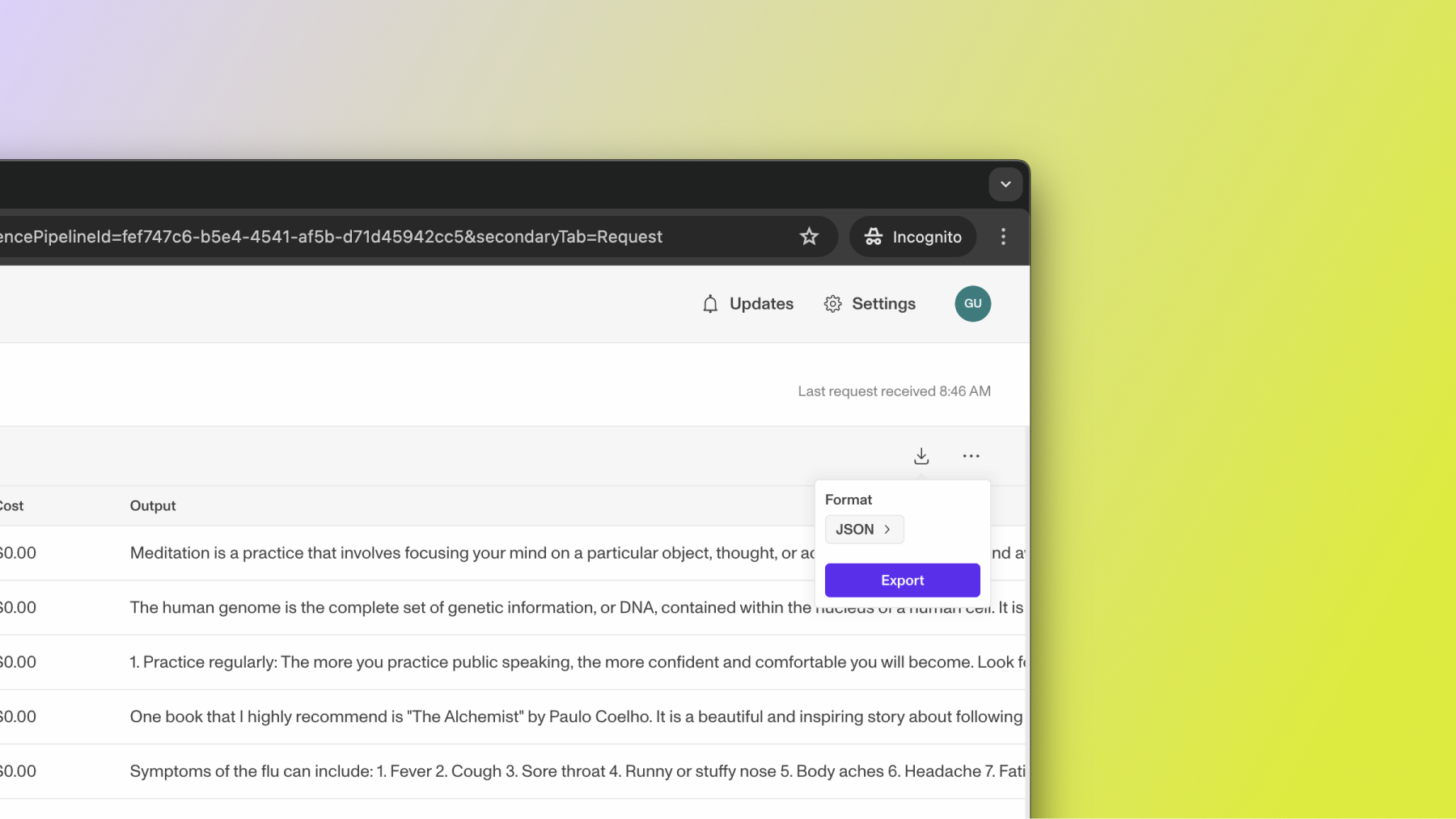
dataset.json file inside it.dataset.json file with your inference pipeline data.
The dataset.json is in a format accepted by Label Studio.
Import data into Label Studio
To import this data via the Label Studio UI, navigate to your Label Studio project. Click “Import” and then “Upload files”. Select thedataset.json file exported from Openlayer.