
Creating GX tests
To create a GX test, click on “Create test” under the “Great expectations” test.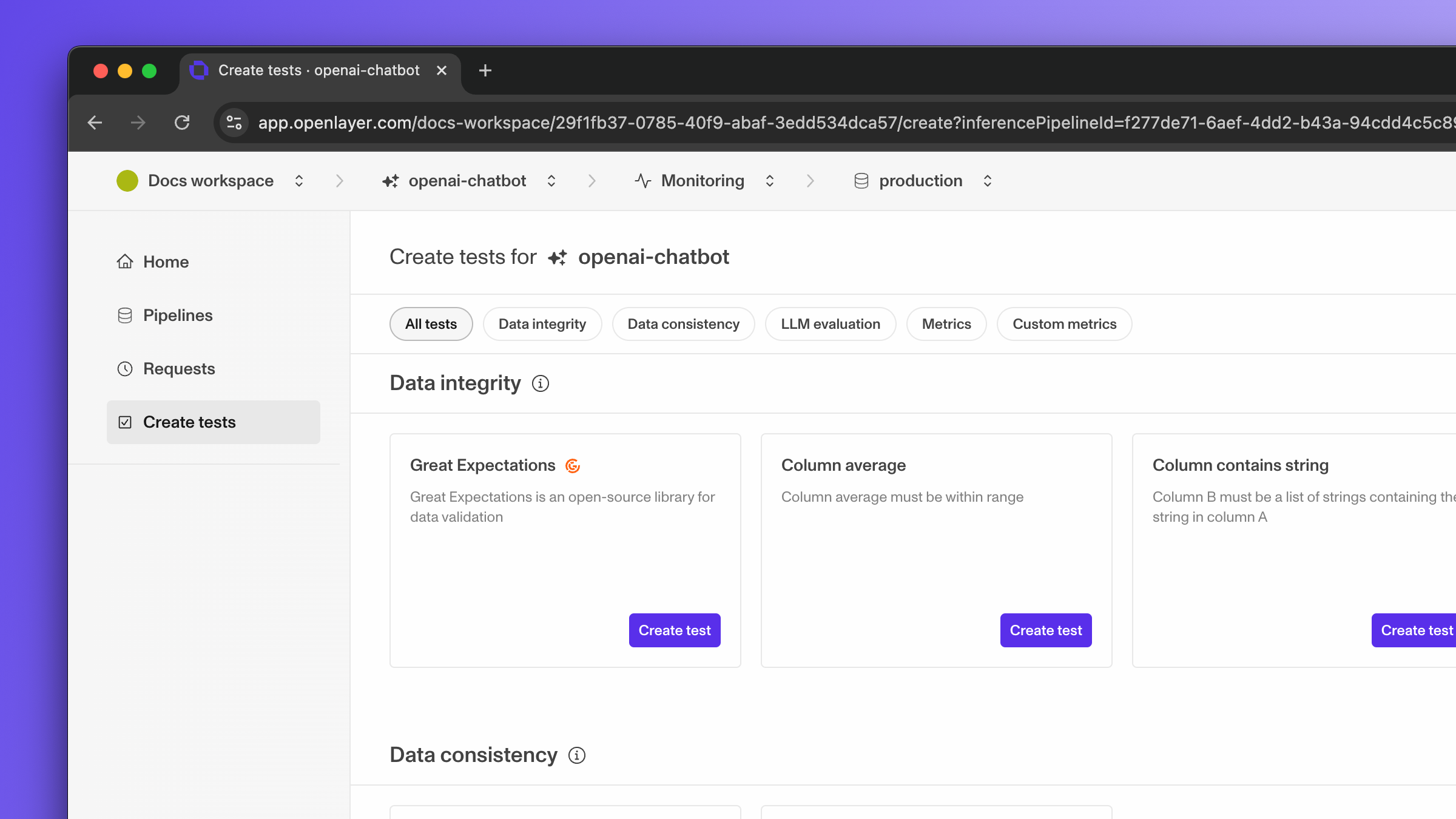
expect_column_mean_to_be_between.
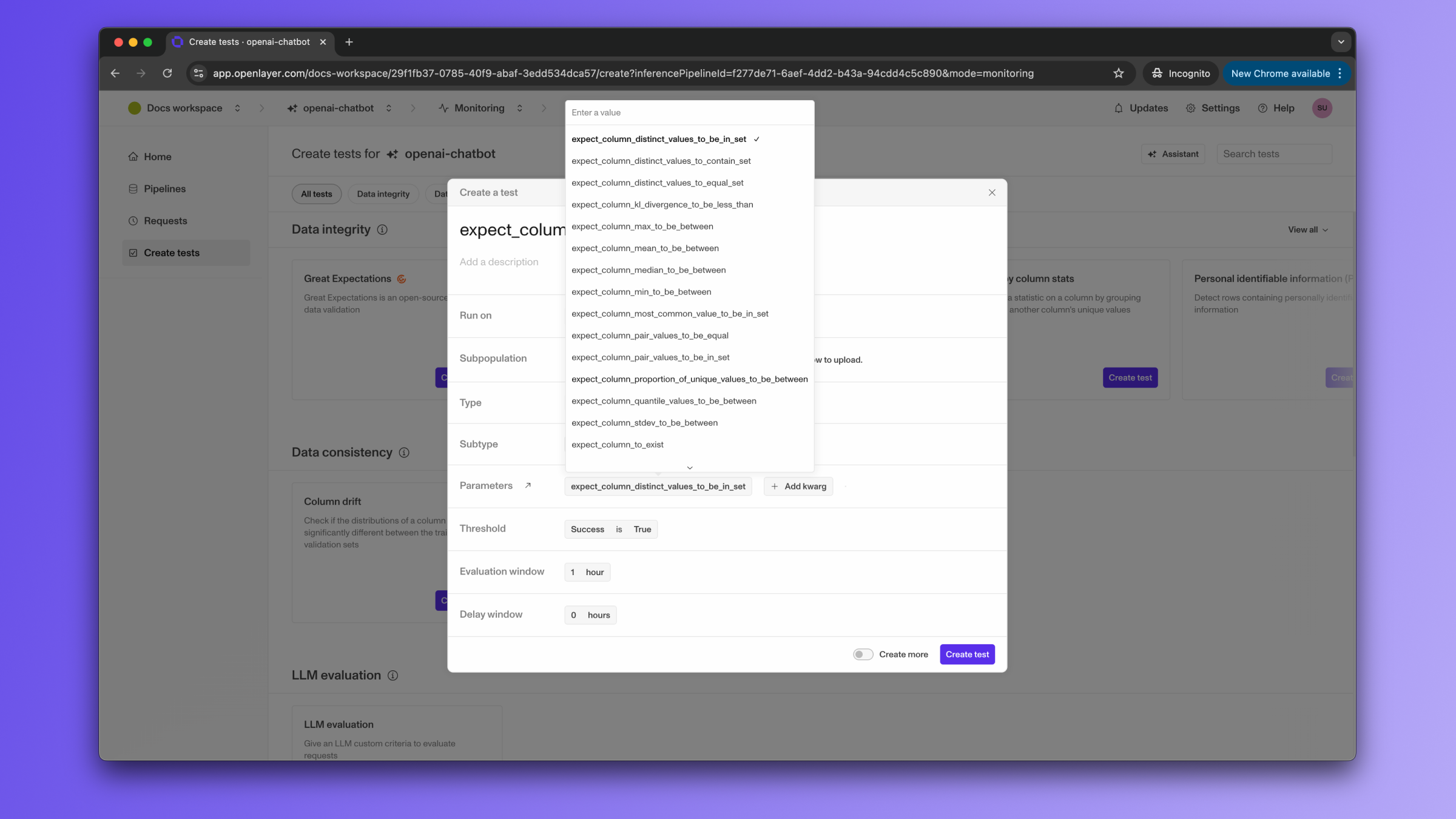
column, with the name of the column,
a min_value, and a max_value. You can provide these arguments by clicking on “Add kwarg”.
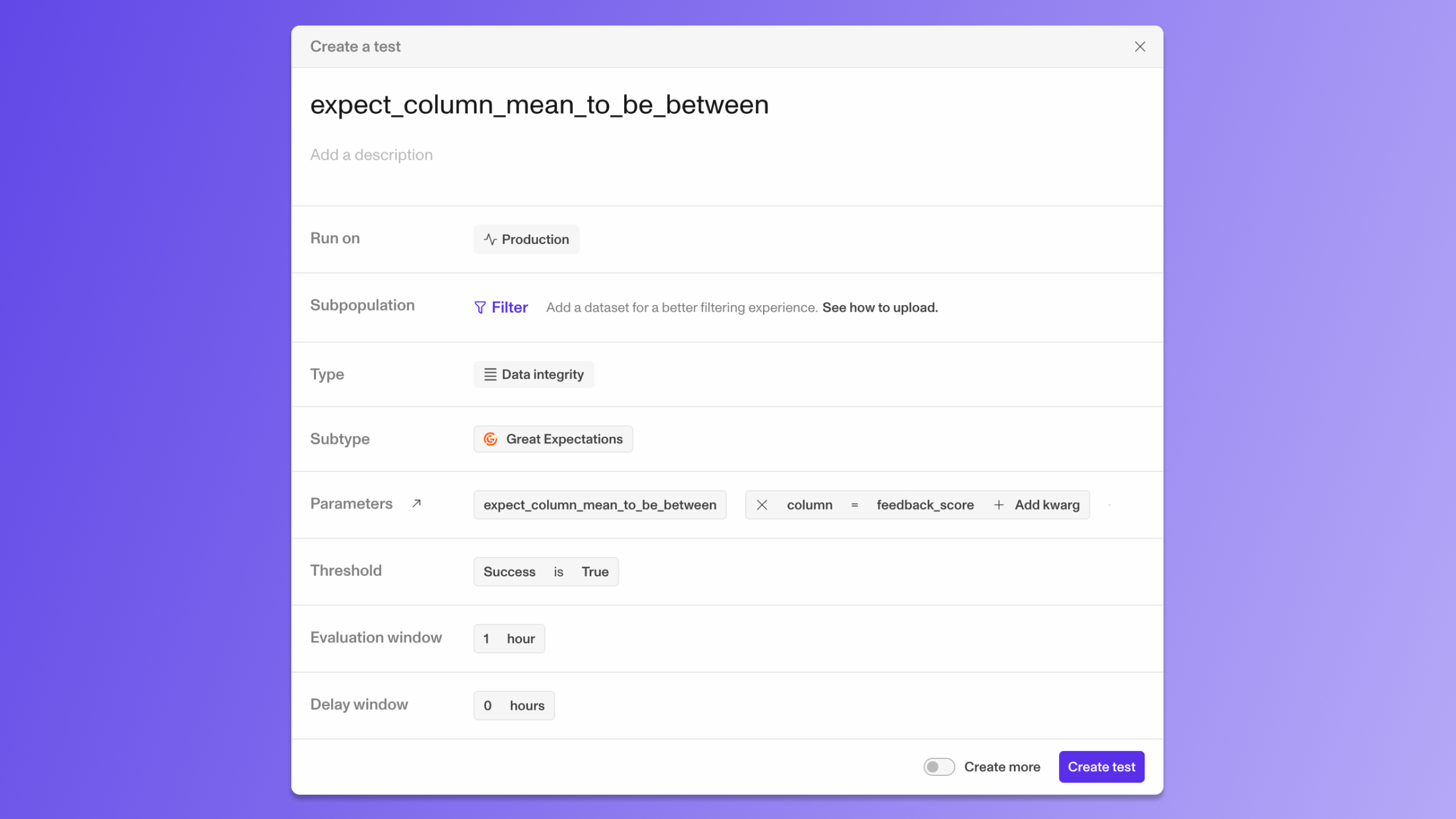
True if the expectation is met
(in this case, if the column mean is between the min_value and the max_value).
Once you have added all the arguments, you can click on “Create test” to create the test.
Refer to the GX expectations gallery
to check all the expectations supported.
