What it monitors
For each table you connect, Openlayer maintains time series for:- Numeric columns — the mean daily value over time.
- Categorical columns — the counts of the daily top categories over time.
How detection works
Behind the scenes, what Openlayer is doing is:Learn
We fit time-series models per monitored metric (numeric mean, categorical
counts). The model captures trend/seasonality and estimates an expected
range (upper & lower bounds) for each evaluation window.
Compare
We compare the observed value with the predicted range. If the observed
value is outside the predicted range, it is flagged as an anomaly.
Visualizing results
When an anomaly is detected, the result view shows:- A time-series chart with the observed value and the expected range band. Green points fall within the band; orange points indicate anomalies.
- A per-column selector to inspect any monitored metric individually.
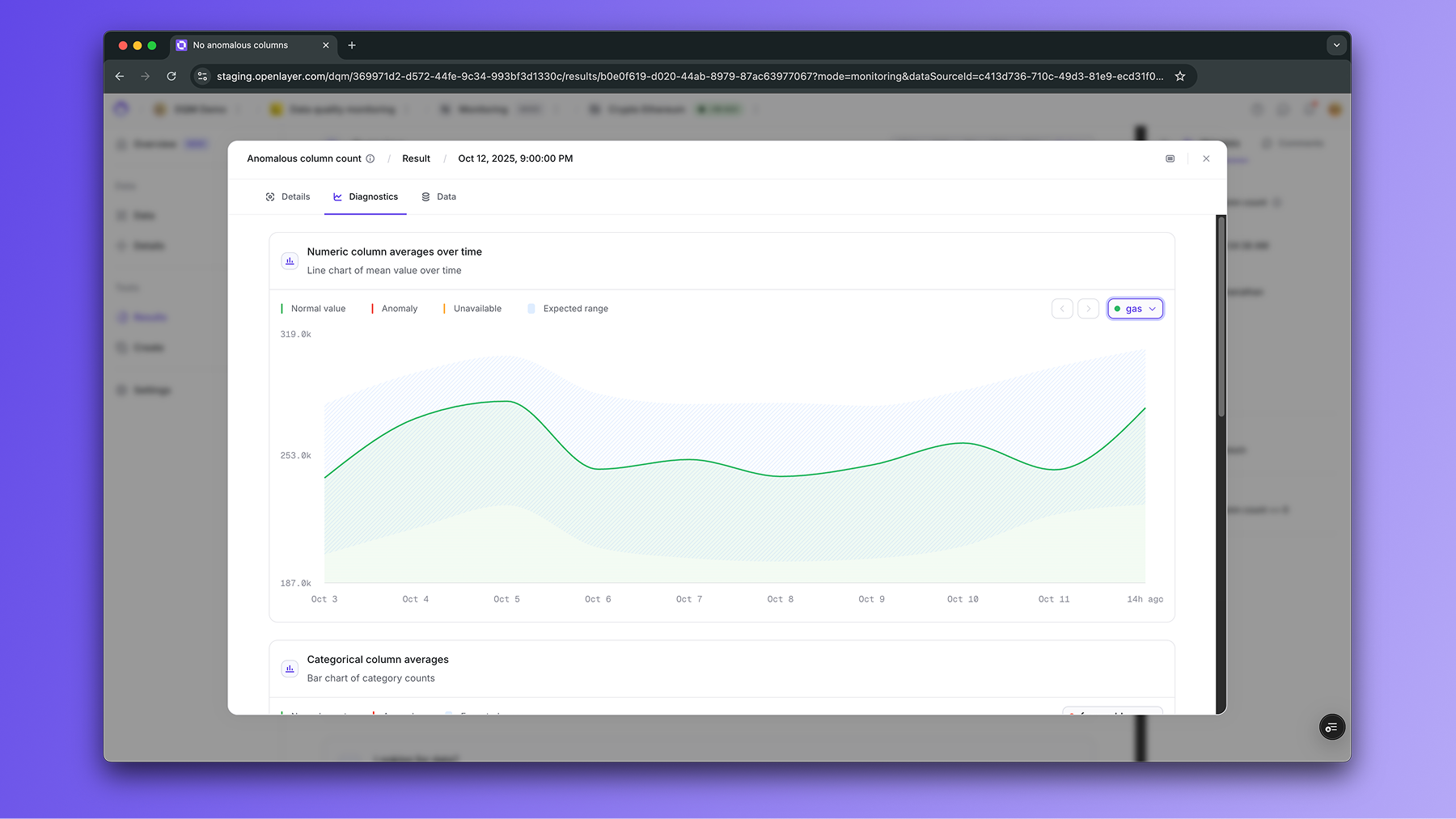
Root-cause analysis (RCA)
For categorical anomalies, the Diagnostics tab includes RCA:- Pick one or more categorical columns.
- See which values were predominant when the anomaly occurred.
-
Use this to quickly form hypotheses (e.g., “spike only for
to_address = X”), trace pipeline issues, or decide whether to suppress a benign seasonal effect.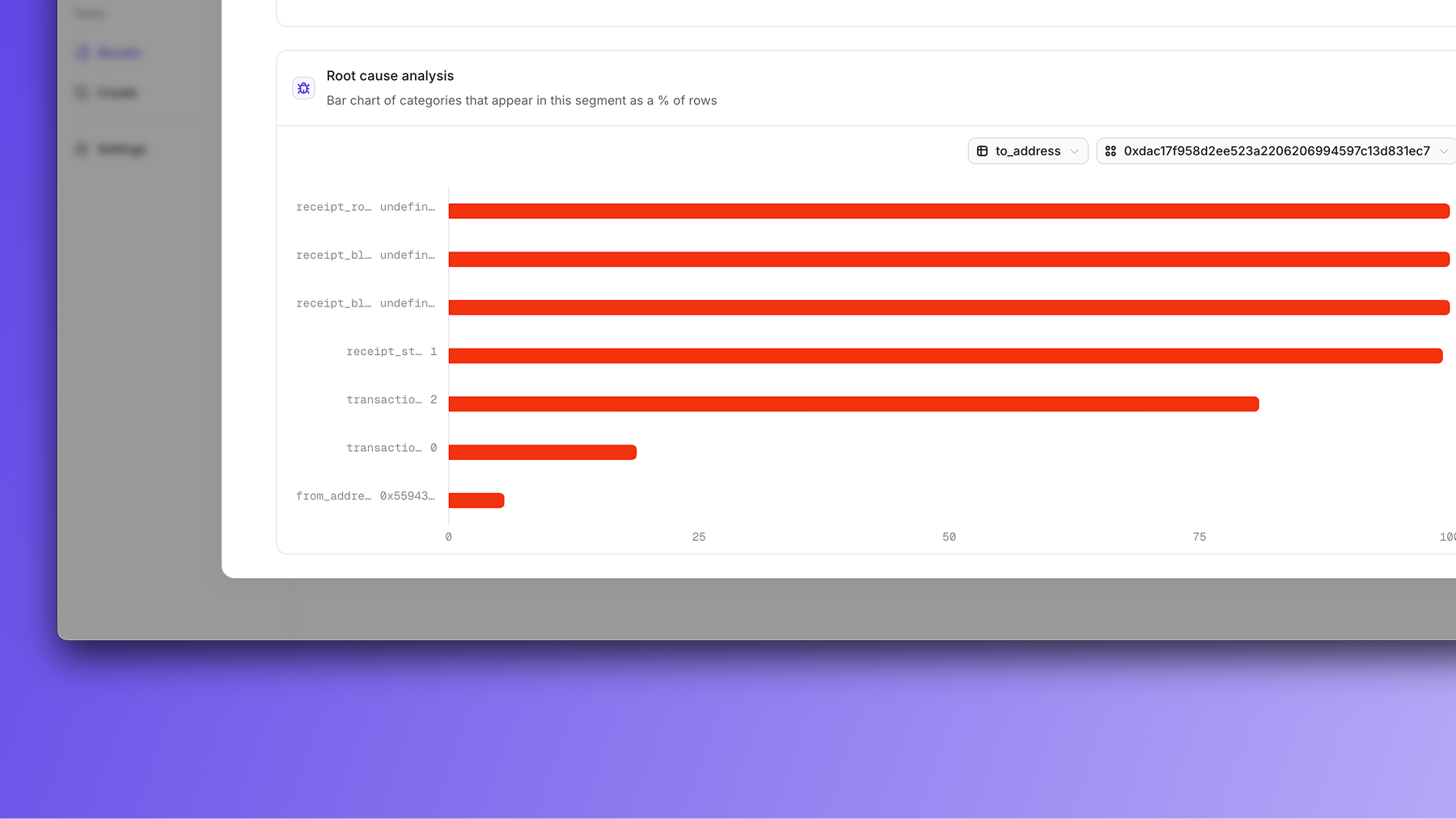
Configuration tips
- Confidence interval (
interval_width) Smaller interval → more sensitive (more anomalies). Larger interval → less sensitive. - Timestamp column Required so Openlayer can order data by time and form windows.
- Cold start New tables need some history to build a reliable baseline. Early bounds may be wider until the model learns seasonality.
FAQ
What exactly is considered an anomaly?
What exactly is considered an anomaly?
A per-window value (numeric mean or categorical count) that falls
outside the model’s predicted upper/lower bounds for that column.
Does it detect spikes and drops?
Does it detect spikes and drops?
Yes—both excursions above the upper bound and below the lower bound are
flagged.
Will it learn seasonality (weekends, end-of-month, etc.)?
Will it learn seasonality (weekends, end-of-month, etc.)?
Yes. As history grows, bounds adapt to recurring patterns, reducing false
positives.
Can I be alerted?
Can I be alerted?
Yes. Create an Anomaly detection
test and configure notifications on
failures.

